Operating Instructions
For the purposes of carrying out the important decision of the CPC Central Committee and the State Council on cultivating and developing the housing rental market, sticking to the concept that "housing is for living in, not for speculation", and moving faster to put in place a housing system that ensures supply through multiple sources, provides housing support through multiple channels, and encourages both housing purchase and renting so as to meet the housing needs of all citizens, in the work plan on cultivating and developing the housing rental market, the CPC Committee and the People's Government of Shenzhen decide to develop a unified housing rental supervision service platform (hereinafter referred to as the rental platform) for the whole city under the leadership of Shenzhen Housing and Construction Bureau, which provides the public with "one-stop" services for online housing rental. Aimed at "Internet + rental service + public service", with the principles of "benefiting the people and being safe and efficient", the rental platform covers all kinds of housing resources, includes all public services, and makes online contract conclusion easier and rental supervision more transparent. Utilizing cloud computing, Internet of Things (IoT), artificial intelligence (AI), and other technologies, the rental platform collects "data", connects to " intelligence", and leads a new era of good faith rental.
Users can access the platform through any of the following portals:
Scan the following QR code to follow the official account of Shenzhen Smart Rental, and click the menu bar of Rental Platform to access the platform.

Open WeChat and choose Me > Wallet > Public Services > Rental to access the platform.
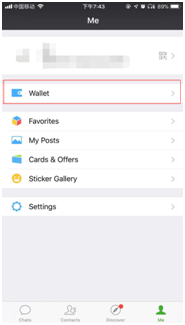


Login/Rgistration
Users need to register at the platform before using services of the platform while registered users need to log in to the platform.
Registration: Access the platform, click Me, click Registration/Login, enter the mobile phone number, select the user agreement, get the SMS verification code, enter the verification code, and complete registration.


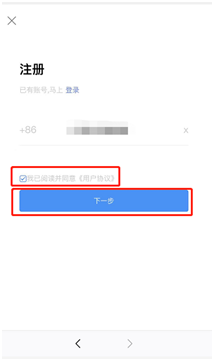

Login: Access the platform, click Me, click Registration/Login, click Login, enter the mobile phone number, select the user agreement, get the SMS verification code, enter the verification code, and complete login.

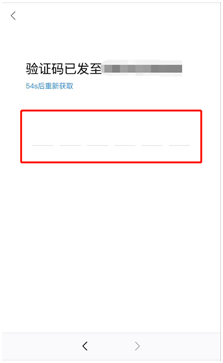
Real-name Authentication
Users who want to conduct leasing transactions on the platform need to perform face recognition and personal identity authentication with the public security system on the platform before transactions. In addition, after face recognition, users can log in to the platform by face scanning.




Real-name authentication steps:
Access the platform, click Me, click Identity Authentication, click Quick Authentication, upload ID card pictures (front/back), click Next, record an identity authentication video using the front-facing camera, pass the verification, and complete authentication.
Operation
After real-name authentication, users can use all rental services and public services available on the platform.
Rental Services: The platform subdivides houses and users can view houses based on actual needs.

On the house list page, the platform provides a variety of quick screening options, including by geographical location (administrative district and metro), by apartment type, by rent, by room type, by area, and by orientation, for users to quickly find a satisfactory house.




After finding a satisfactory house, users can add the house to favorites, call the owner, make an appointment online for inspection, and sign a contract online. (Note: Some houses do not support the online contract signing function.)

If using the online contract signing function, users can pay the deposit and rent online to complete house delivery on the platform.
2. Posting House Information
To post house information, users should select the "House for Rent" button and then fill in the "house information" and "rental information" according to instructions. After the information is submitted, it takes one to three working days for review. After review, the house information is displayed on the platform for rental.


3. Public Services
Users can also use convenient public services on the platform, such as online withdrawal of public reserve funds, application for the residence permit, residence registration, points-based enrollment, points-based application for household registration, and social security. For specific operating instructions, click the corresponding buttons.

(Note: The text above is a translation of the Chinese version for reference only. In case of any discrepancy between the two versions, the original published Chinese version shall prevail.)
Without written authorization from Longhua District People's Government,the content of the site shall not be republished or used in any form
Technical support hotline: 0755-23332038